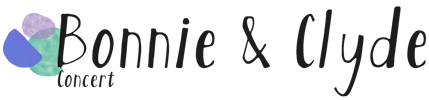Cookies
Understanding Cookies and How They Work
Like many websites, we use cookies to ensure the best experience for our users. A cookie is a small text file that is saved on your computer or mobile device when you visit a site. It allows the website to remember specific details about your visit, such as your login information, language preference, font size, and other display settings. This helps enhance your browsing experience by saving these preferences so that you don’t have to re-enter them every time you return to the site or navigate between pages.
For instance, imagine visiting a site and choosing your preferred language. The next time you visit, instead of having to select your language again, the cookie remembers your choice and adjusts automatically. This not only makes your browsing smoother but also more efficient, saving you time and effort.
Managing and Controlling Cookies
You have full control over how cookies are managed on your device. If you’d like to delete existing cookies or prevent new ones from being added, you can do so by adjusting your browser settings.
However, it’s important to note that disabling cookies may affect your experience. For example, certain preferences won’t be saved, meaning you’ll need to manually adjust settings each time you visit the site. Some features or services may also become unavailable if cookies are blocked. This means your browsing may not be as seamless as intended.